BenQ is known for its entertainment industry chops in all kinds of display products. The company has made a name for itself in film and video circles by providing monitors and projectors that offer uncompromising features for professionals at prices that are competitive with consumer-grade products. It may sound too good to be true, but in fact, is very much a reality.
 BenQ recently provided Elmore with its 32”-class 4K UHD “Video Enjoyment” panel, the EW3270U. This massive display clocks in at 31.5” measured diagonally, which leaves quite an initial impression after unboxing: It’s really big. For this user, who works daily on all kinds of traditional and new-media creative solutions, the space was a welcome addition. At 4K resolution (ultra-HD, or 3840×2160 pixels), it delivers a stunning image that is surprisingly color-accurate and, because the monitor features FreeSync, a technology that reduces flicker rate, its performance is top-notch.
BenQ recently provided Elmore with its 32”-class 4K UHD “Video Enjoyment” panel, the EW3270U. This massive display clocks in at 31.5” measured diagonally, which leaves quite an initial impression after unboxing: It’s really big. For this user, who works daily on all kinds of traditional and new-media creative solutions, the space was a welcome addition. At 4K resolution (ultra-HD, or 3840×2160 pixels), it delivers a stunning image that is surprisingly color-accurate and, because the monitor features FreeSync, a technology that reduces flicker rate, its performance is top-notch.
To put this panel to the ultimate test, I placed it on my desk next to my everyday reliable screen, a 27” display from another manufacturer, for two weeks of daily use. In that time, I produced a short video project, a brand identity guideline, two large print collateral pieces and some web-based projects. This allowed me to test the needs of a creative power-user, with Photoshop, Illustrator and InDesign, as well as AfterEffects, PremierePro and SpeedGrade for video work. After getting used to the extra desktop real estate offered by this epically-sized monitor, what struck me first and foremost was its color accuracy.
 Two things happen here to make this panel so good with color work: First, as a Mac user I can attest that the glossy displays which Apple has manufactured (or recommended) for many years make photos and movies look rich, but it’s tough to get them to deliver really accurate color. The BenQ panel has a matte finish, which allows the eye to take in back-lit color without the interference and trickery that glossy displays exploit by adding in a lot more surface-light reflection. The second is the display itself: BenQ has really cornered the color-intensive market and invested a lot of time and energy working with the creative community to nail great color and luminosity. Even on this “consumer-grade” panel, it shows.
Two things happen here to make this panel so good with color work: First, as a Mac user I can attest that the glossy displays which Apple has manufactured (or recommended) for many years make photos and movies look rich, but it’s tough to get them to deliver really accurate color. The BenQ panel has a matte finish, which allows the eye to take in back-lit color without the interference and trickery that glossy displays exploit by adding in a lot more surface-light reflection. The second is the display itself: BenQ has really cornered the color-intensive market and invested a lot of time and energy working with the creative community to nail great color and luminosity. Even on this “consumer-grade” panel, it shows.
With fewer reflections, the matte finish is easier on the eyes because the light behind the screen simply delivers the picture rather than also trying to counteract surface-light reflections; the result means you don’t constantly get a full-blast light assault on your eyes.
This panel is armed with several other unique features designed to help combat eyestrain. BenQ calls this collection of eye-saving features Eye-care Technology. First up in the Eye-care suite is Brightness Intelligence Plus (B.I.+), which uses an ambient light sensor at the bottom of the display to adjust brightness based on surrounding light conditions: it automatically dims the monitor in a dark room, and brightens it in a highly-lit one. This prevents eyestrain and also makes a better viewing experience generally, even with dark, saturated TV shows and games.
 A low-blue-light picture mode further reduces eyestrain (in addition to several other picture modes, which can all be combined with B.I.+). I wouldn’t necessarily recommend turning on B.I.+ while color correcting photos, but even with basic work like word processing, the feature made it much easier to look at the screen when—as usual—we work or play late into the night. B.I.+ also has controls that let you dial in a precise level of comfort for your own eyes. Like the rest of the controls for this screen, everything is accessible through an intuitive on-screen menu controlled by buttons just under the right side of the bezel.
A low-blue-light picture mode further reduces eyestrain (in addition to several other picture modes, which can all be combined with B.I.+). I wouldn’t necessarily recommend turning on B.I.+ while color correcting photos, but even with basic work like word processing, the feature made it much easier to look at the screen when—as usual—we work or play late into the night. B.I.+ also has controls that let you dial in a precise level of comfort for your own eyes. Like the rest of the controls for this screen, everything is accessible through an intuitive on-screen menu controlled by buttons just under the right side of the bezel.
 When editing one evening, I worked from my laptop’s built-in display and threw the latest episode of Showtime’s Billions on the EW3270U panel next to it. Since Billions is a visually dark show shot in a lot of dim rooms, I expected to have to tweak the B.I.+ responses after the episode got underway, but instead found that the out-of-box performance worked just fine. In addition to being a great feature for watching TV or movies, I can also imagine, combined with FreeSync, that this makes for an excellent gaming experience.
When editing one evening, I worked from my laptop’s built-in display and threw the latest episode of Showtime’s Billions on the EW3270U panel next to it. Since Billions is a visually dark show shot in a lot of dim rooms, I expected to have to tweak the B.I.+ responses after the episode got underway, but instead found that the out-of-box performance worked just fine. In addition to being a great feature for watching TV or movies, I can also imagine, combined with FreeSync, that this makes for an excellent gaming experience.
To access B.I.+, there’s a handy button on the front of the screen (right above those on-screen menu controls), which also turns HDR on and off. HDR (or high dynamic range, meaning there is increased color and contrast over a standard monitor or TV), is automatically turned on when the EW3270U detects an HDR signal being delivered to the inputs. But you can also apply HDR emulation, which adds a little color pop by increasing contrast and brightening colors on standard definition content. The HDR button on the front of the panel turns on B.I.+ and HDR together, providing the advantages of both for a supreme viewing experience.
 In addition to the digital features of the monitor, there’s a lot of the standard stuff you’d expect, and some you might not: the display can accept one USB-C/Thunderbolt 3 connection, which delivers power and A/V signals to the screen (common on the latest line of Macs), as well as DisplayPort, two HDMI 2.0 connections and analog audio out (mini-stereo). It also offers easy VESA-mounting, which will come in handy if you want to put it on a wall-bracket or use a custom desk arm to hold it up. The panel also features two 2-watt speakers integrated in the bottom of the bezel. They’re not stellar sound quality, but still serviceable and quite usable for gaming or TV-watching. Finally, its stand is neither vertically nor horizontally movable (so this is not a panel you’ll swing around a lot) but it does offer a fair amount of tilt, allowing for good angle calibration, again good for minimizing eyestrain and optimizing physical posture.
In addition to the digital features of the monitor, there’s a lot of the standard stuff you’d expect, and some you might not: the display can accept one USB-C/Thunderbolt 3 connection, which delivers power and A/V signals to the screen (common on the latest line of Macs), as well as DisplayPort, two HDMI 2.0 connections and analog audio out (mini-stereo). It also offers easy VESA-mounting, which will come in handy if you want to put it on a wall-bracket or use a custom desk arm to hold it up. The panel also features two 2-watt speakers integrated in the bottom of the bezel. They’re not stellar sound quality, but still serviceable and quite usable for gaming or TV-watching. Finally, its stand is neither vertically nor horizontally movable (so this is not a panel you’ll swing around a lot) but it does offer a fair amount of tilt, allowing for good angle calibration, again good for minimizing eyestrain and optimizing physical posture.
With all that, the BenQ EW3270U retails for the wallet-friendly MSRP of $499. With its strong 3000:1 contrast ratio and 300 nits of brightness, really excellent color and eyestrain-reducing tech, this monitor packs a punch that easily competes with panels many times its price. Really, the question isn’t whether or not you should get the BenQ, but at this price, why not make it a pair? But I’m going to need a bigger desk.
—Erik Basil Spooner
Erik B. Spooner has been an Art Director for leading national magazines for nearly 20 years.






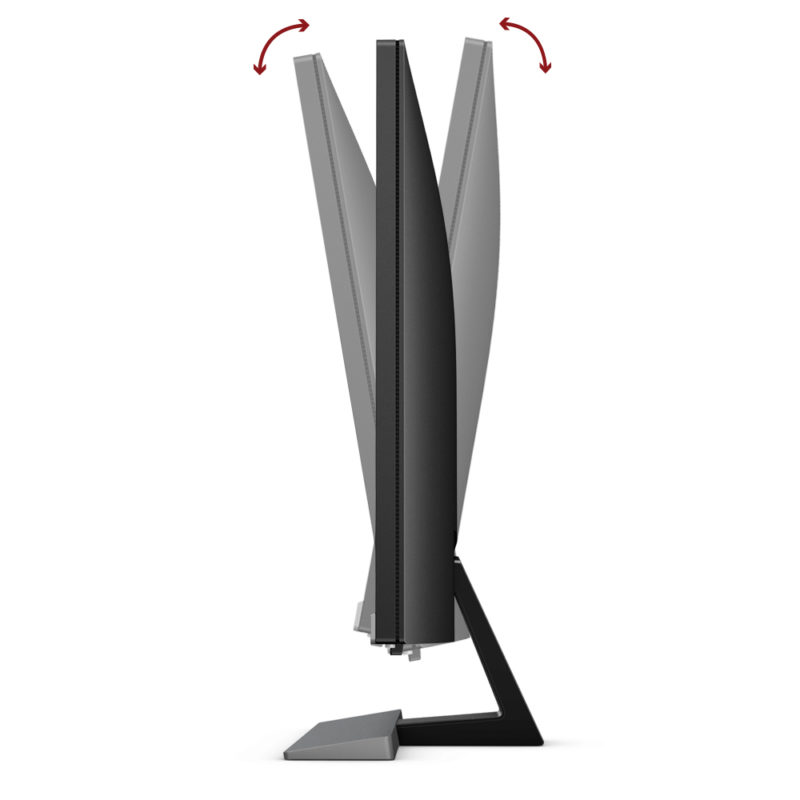




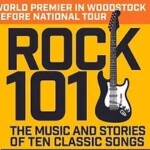

Be the first to comment!